How to Use Neauron AI
Follow this step-by-step tutorial to create your own custom apparel with our AI image generator tool
Tutorial Steps
Need Help?
If you have any questions or need assistance, our support team is here to help.
Contact Support
Getting Started Neauron
Welcome to our tutorial! Learn how to create your own custom apparel using our AI image generation tool.
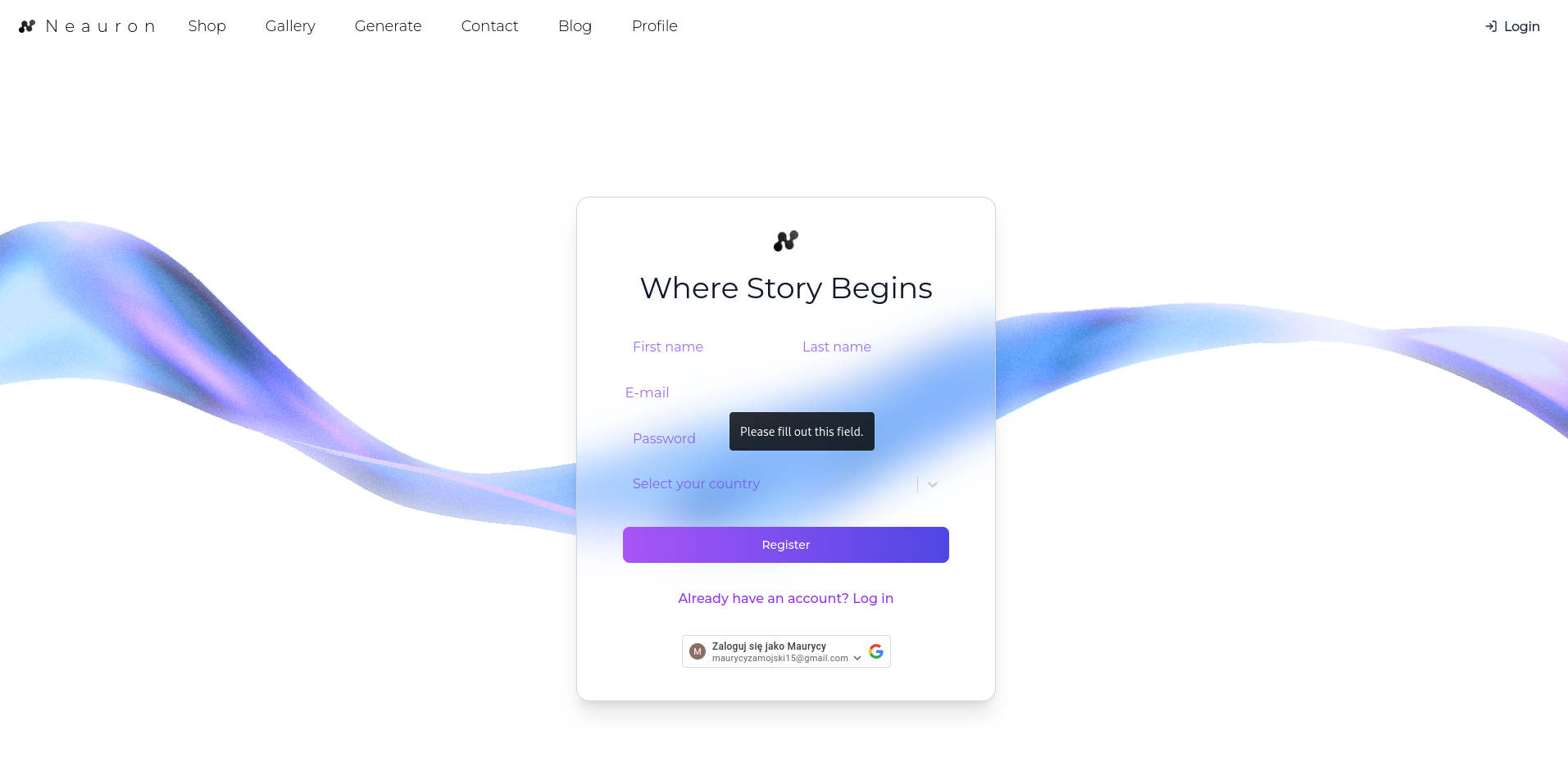
Step 1: Create Your Account
Sign up for a free account to save your designs and track your orders. Click the 'Sign Up' button in the top right corner and fill in your details.
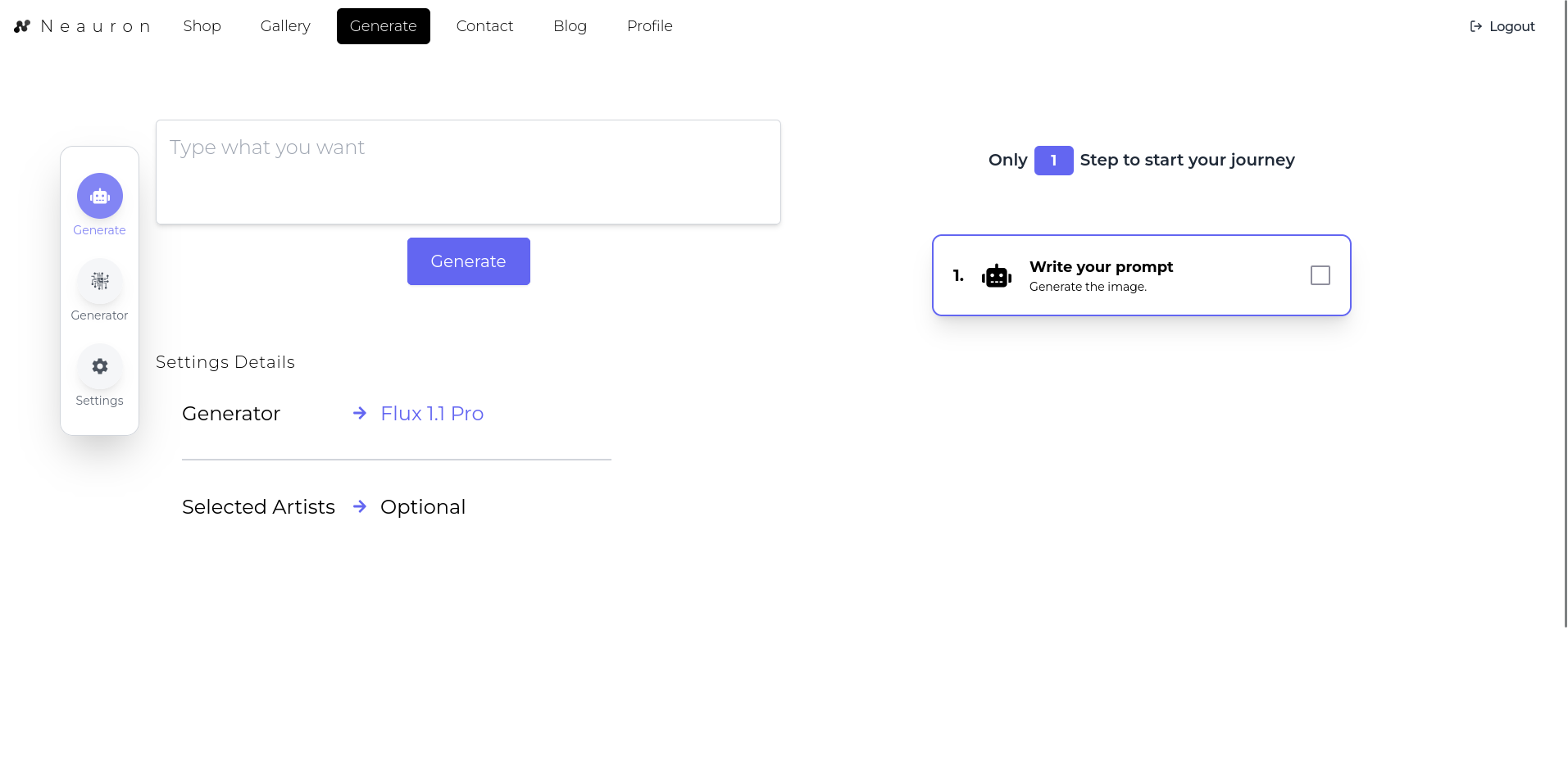
Step 2: Navigate to the AI Designer
After logging in, click on 'Create Design' from the dashboard or use the navigation menu to find 'AI Designer'.
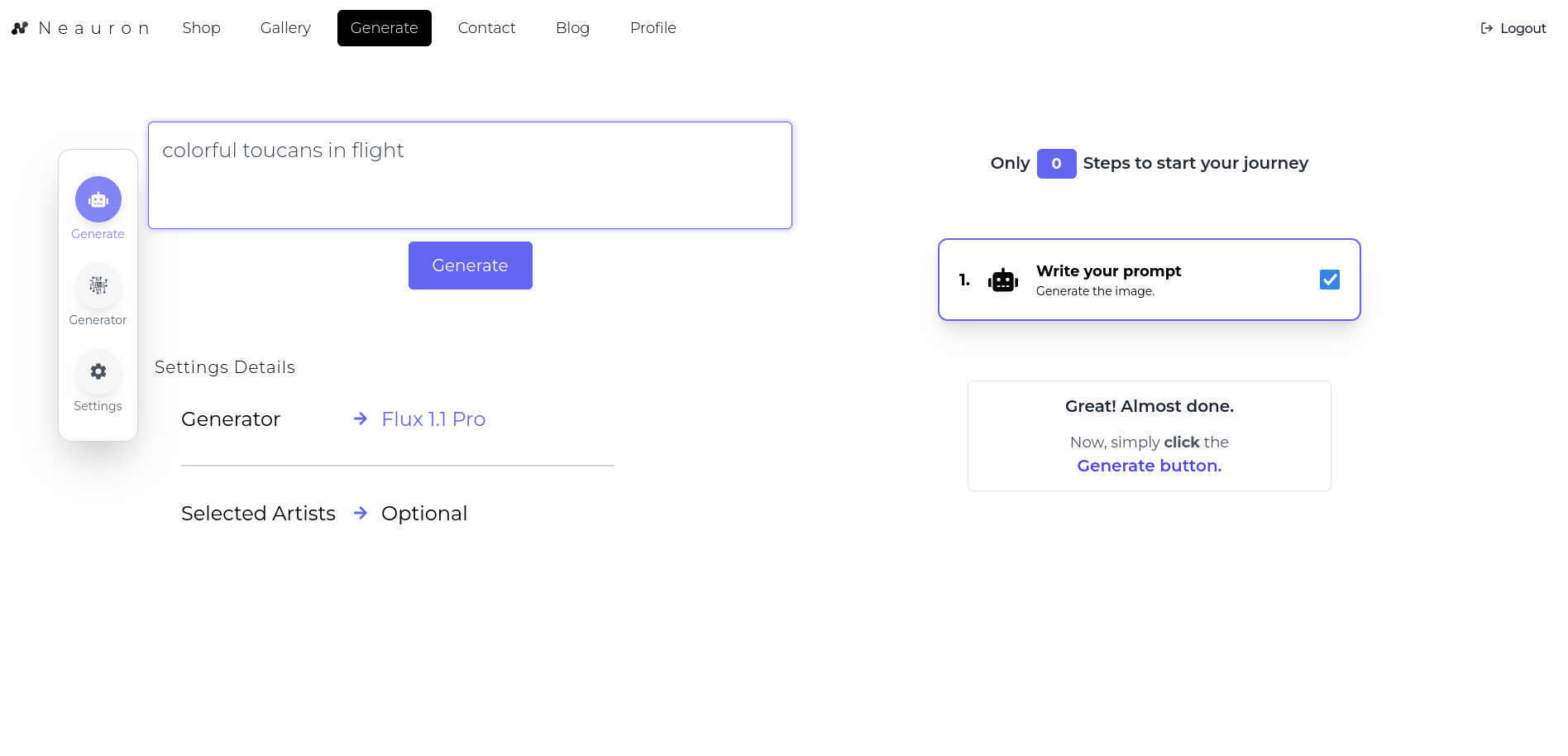
Step 3: Write Your Text Prompt
Enter a detailed description of the image you want to create. Be specific about style, colors, and themes for best results. For example: 'A watercolor mountain landscape with sunset colors and pine trees'.
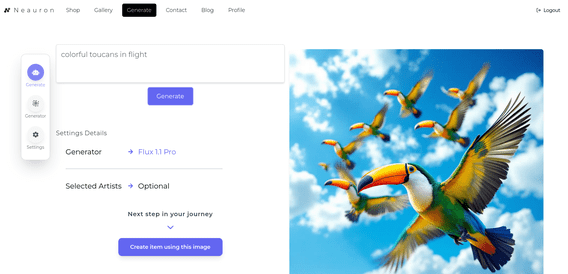
Step 4: Generate Your Image
Click the 'Generate' button and wait for the AI to create your image. This usually takes 10-20 seconds depending on complexity.
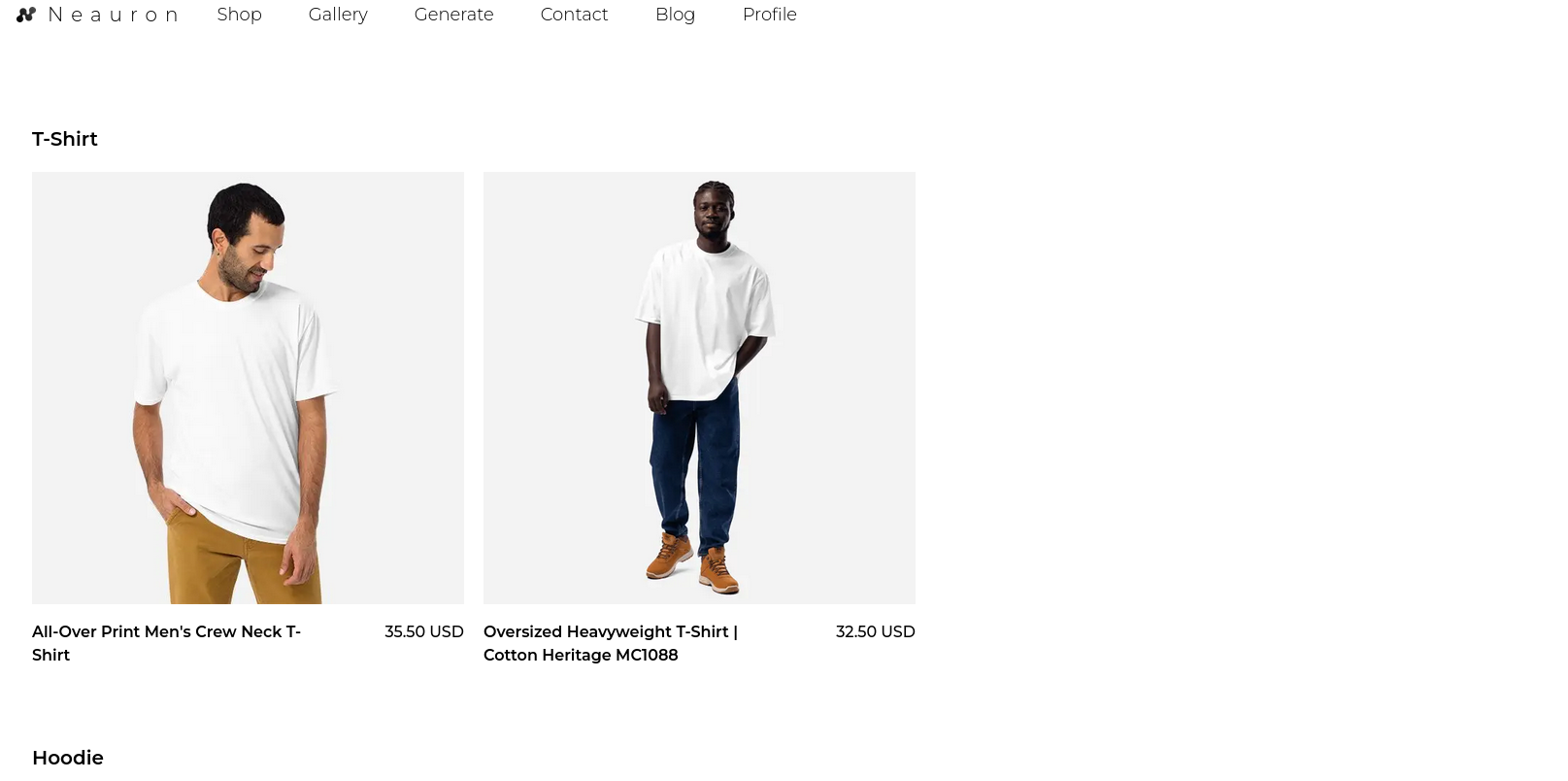
Step 5: Select Your Product
Once your image is generated, you can make adjustments. Resize, reposition, or regenerate if you're not satisfied with the results.
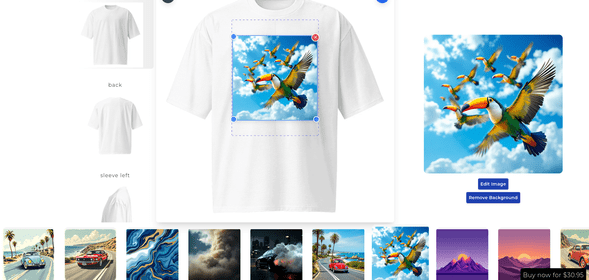
Step 6: Custom Your Product
Choose which apparel item you want to print your design on. We offer t-shirts, hoodies, sweatshirts, and more in various colors and sizes.

Step 7: Preview Your Product
Use the 3D preview to see how your design will look on the selected product. You can rotate the view to check from different angles.
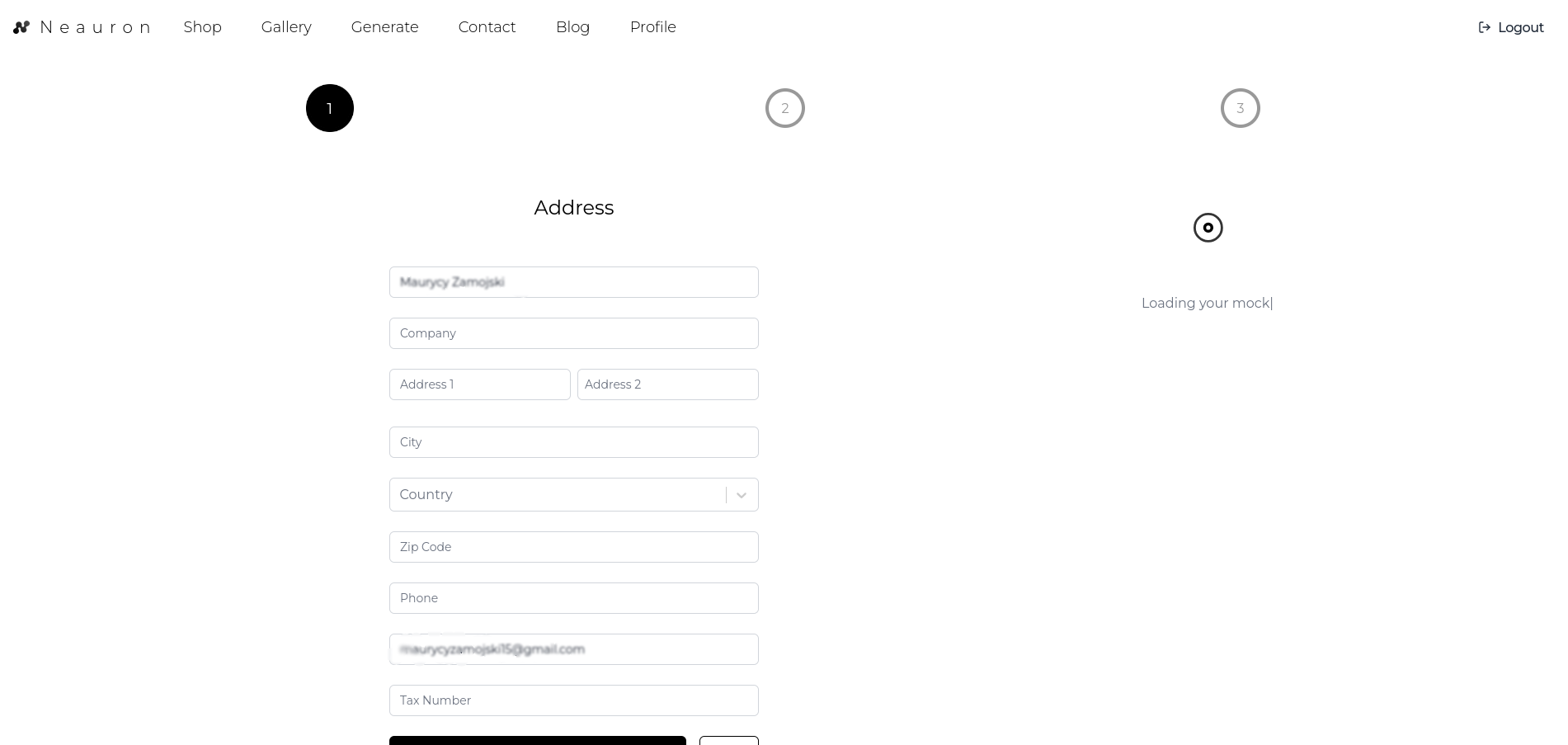
Step 8: Place Your Order
When you're happy with your design, add it to cart and proceed to checkout. Fill in your shipping details and payment information to complete your order.
Ready to Create Your Own Design?
Now that you know how Neauron works, its time to unleash your creativity and design your own custom apparel!
Start Creating Now